To start the process of designing the custom zemote smart switch,
please select from a variety of premium material finishes of the switch front plate.
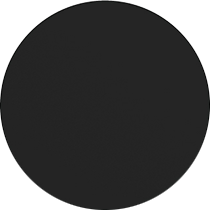
Black Glass
(Hardened glass with precision cut edges in premium black colours)
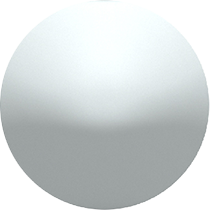
White Glass
(Hardened glass with precision cut edges in premium white colours)
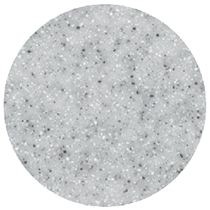
Stone
(Solid surface precisely curved out from hanex TM material give most premium stone finish look)

Wood
(Polished venner swithces to match the contemporaty feel of your walls)
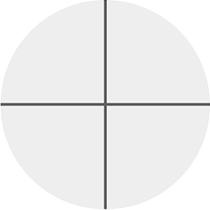
White
(High density solid polymer finish in clasic white colour)
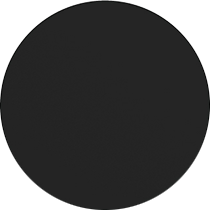
Black
(High density solid polymer finish in clasic black colour)
After selecting material,
choose the box size (module size) that is required.

2M
Working touch points : 3
Size : Indian Standard 2M Conceal Box
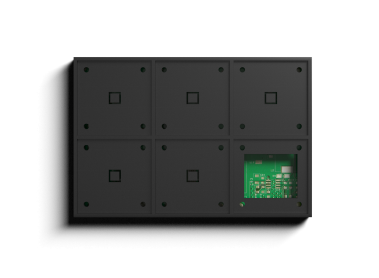
3M
Working touch points : 5
Size : Indian Standard 3M Conceal Box
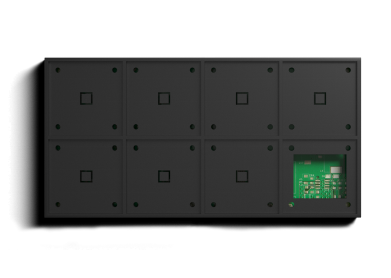
4M
Working touch points : 7
Size : Indian Standard 4M Conceal Box

4MS
Working touch points : 3 + 1 universal socket + 1 high speed USB charger
Size : Indian Standard 4M Conceal Box

6M
Working touch points : 9
Size : Indian Standard 6M Conceal Box

6MS
Working touch points : 5 + 1 universal socket + 1 high speed USB charger
Size : Indian Standard 6M Conceal Box

8M
Working touch points : 11
Size : Indian Standard 8M Conceal Box

8MS
Working touch points : 7 + 1 universal socket + 1 high speed USB charger
Size : Indian Standard 8M Conceal Box
Select border option - Select from our range of standard colours
Customised border colour - share the pantone shade code and Zemote will create the switch for you

Black

White
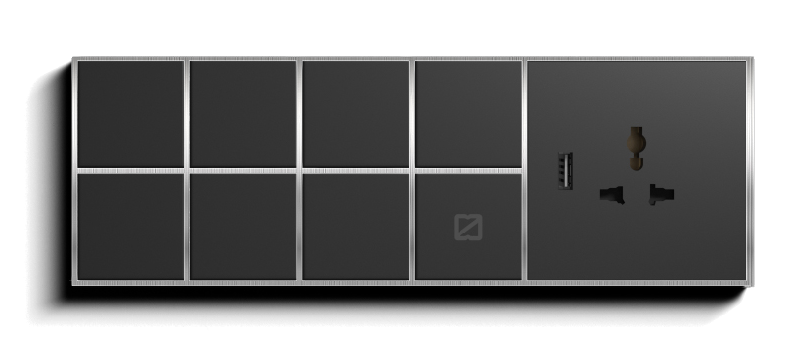
Black Sliver
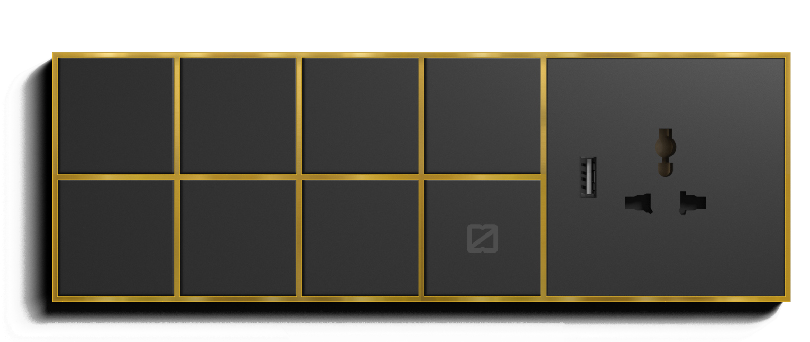
Black Gold

White Silver

White Gold
As a final step, now assign the appliance's icons to the available touch points.
Below are the available appliances supported by Zemote touch switches.
-

Fan
-

Curtain Open
-

Light
-

Power
-
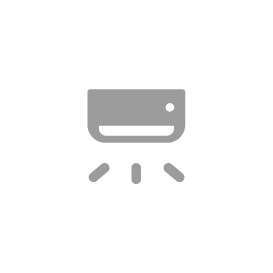
AC
-

Geyser
-

Scene
For fan, there are three options to select as per points available
1 Button Fan
-

Fan +/-
2 Button Fan
-

Fan Plus
-

Fan Minus
Features : Double tap to turn off fan.
3 Button Fan
-

Fan
( On/ Off )
-

Fan Plus
-

Fan Minus
For curtain, there are two options to select as per points available
1 Button Curtain
-

Curtain Close
This toggle button Tap Once: Curtain starts opening
Tap in between: Curtain stop moving
Tap again: Curtain starts closing
2 Button Curtain
-

Curtain Open
Tap to open
Tap again to stop -

Curtain Close
Tap to close
Tap again to stop
For light, there are two options to select as per points available
1 Button Light
-

Light
No dimming support
Tap to on / Off light -

Light +/-
Tap to increase brightness.
press and hold to decrease brightness.
2 Button Light
-
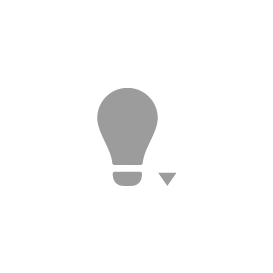
Light Minus
Tap to increase
brightness
Tap to hold to
continously
decrease.
Double tap for
full intensity. -

Light Plus
Tap to increase
brightness
Tap to hold to
continously
decrease.
Double tap for
full intensity.
For socket, there are only one option.
-

Power
(On/Off)
For AC, there are only one option.
-
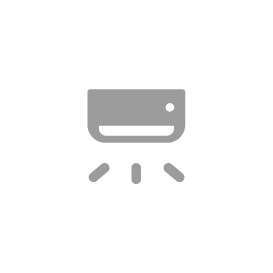
AC
(On/Off)
For geyser, there are only one option.
-

Geyser
(On/Off)
These are cloud programmable switches. They can be dynamically set to control any scene from the Zemote app. Assign a scene from app to the Zemote switch.
-

Scene
-

Scene
-

Scene
-

Scene